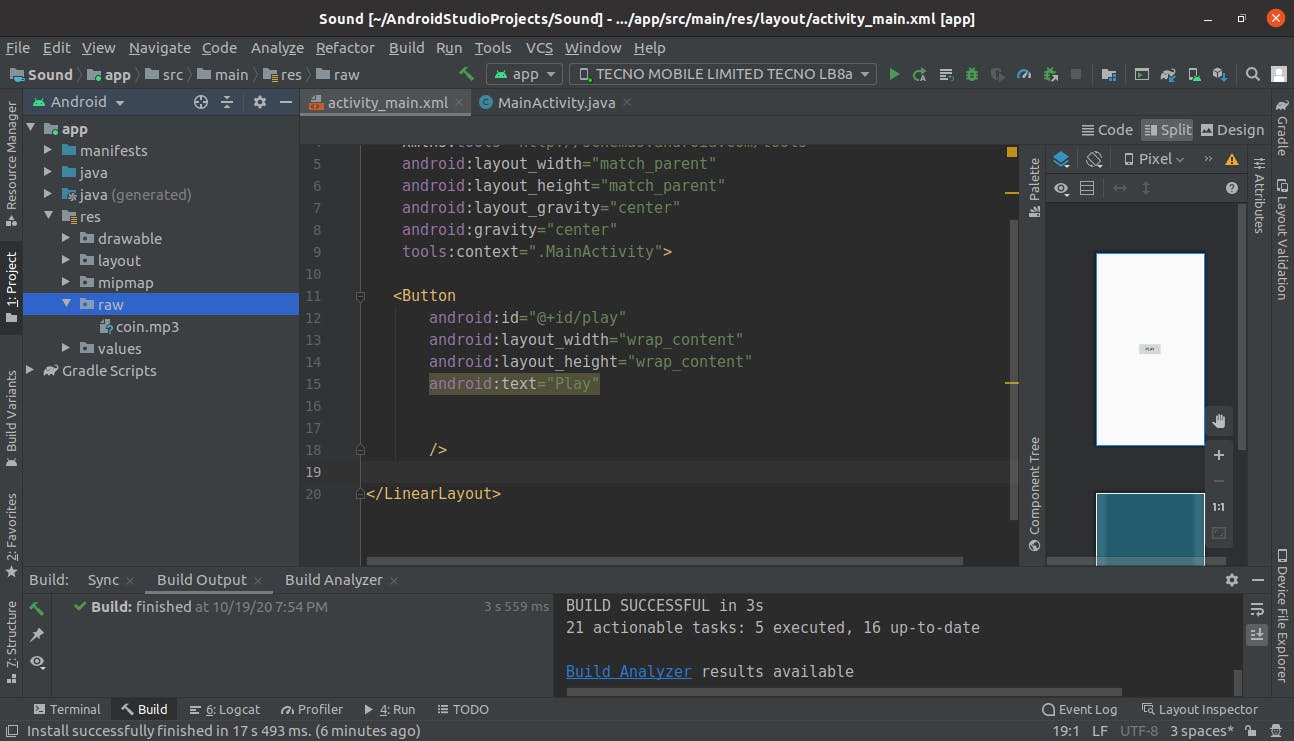HOW TO ADD SOUND OR MUSIC TO YOU ANDROID STUDIO PROJECT
- create a new Directory under the res folder and name it raw
- add your desired music or sound to the raw folder
- in you MainActivity.java put the code below
package com.example.sound;
import androidx.appcompat.app.AppCompatActivity;
import android.content.Context;
import android.content.SharedPreferences;
import android.media.MediaPlayer;
import android.os.Bundle;
import android.view.View;
import android.widget.Button;
public class MainActivity extends AppCompatActivity {
MediaPlayer answerPlayer;
private static final String SOUND = "Sound";
private static final String MyPref = "MyPref";
@Override
protected void onCreate(Bundle savedInstanceState) {
super.onCreate(savedInstanceState);
setContentView(R.layout.activity_main);
Button button = findViewById(R.id.play);
button.setOnClickListener(new View.OnClickListener() {
@Override
public void onClick(View view) {
speak(R.raw.coin);
}
});
}
public static boolean getSound(Context context) {
SharedPreferences sharedPreferences = context.getSharedPreferences(MyPref, Context.MODE_PRIVATE);
return sharedPreferences.getBoolean(SOUND, true);
}
public void speak(int sound) {
if (getSound(getApplicationContext())) {
if (answerPlayer != null) {
answerPlayer.release();
}
answerPlayer = MediaPlayer.create(getApplicationContext(), sound);
if (answerPlayer != null) {
answerPlayer.start();
}
}
}
}
- Add the below code to your main_activity.xml file
<?xml version="1.0" encoding="utf-8"?>
<LinearLayout xmlns:android="http://schemas.android.com/apk/res/android"
xmlns:app="http://schemas.android.com/apk/res-auto"
xmlns:tools="http://schemas.android.com/tools"
android:layout_width="match_parent"
android:layout_height="match_parent"
android:layout_gravity="center"
android:gravity="center"
tools:context=".MainActivity">
<Button
android:id="@+id/play"
android:layout_width="wrap_content"
android:layout_height="wrap_content"
android:text="Play"
/>
</LinearLayout>
Your android studio should look like the one below